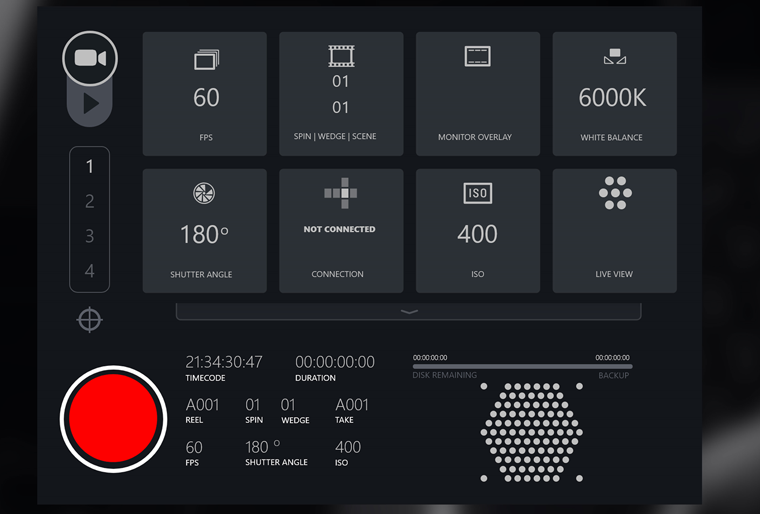Lytro Slate Tablet App
Project Process

In order to understand why the need for this application started we need to look at how the process worked and where was SLATE needed. Iin order to create a lightfield there are four components: Camera, Servers, Editing, and Player. The Slate application lived in the first two. Camera and Server. Controlling how the servers worked as well as how the cameras were turned on to controlling basic things like camera exposures and "Live View", which was the process of viewing all 96 camera feeds in one monitor for the director's preview
Camera
Configurable, dense Light Field camera array with professional cinematic video quality
Server
Storage and processing of Light Field data with ultra high bandwidth direct-to-disk capture
Editing
Seamless blending of CG & live action with Light Field plug-ins for visual effect tools

Player
Light Field video playback engine for VR headsets/platforms providing true presence through 6DoF
Scope and Structure of project
Ease of use
The device had to be familiar to other cameras in the field
Control
The cameras had to be controlled independent of all together
Exposure
Camera experts wanted all the controls available in field cameras
Simplify
Errors in cameras are quite non descriptive. They wanted a way to see logs and their errors.
Skeleton/wireframes
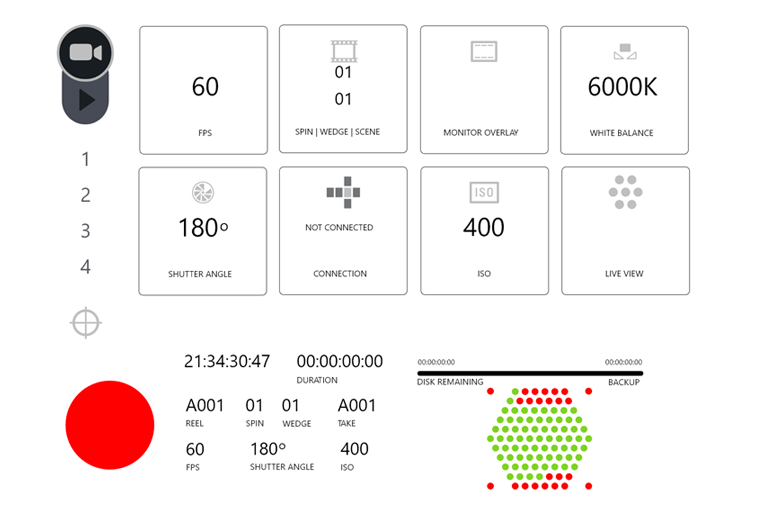

Explorations
.png)
.png)
.png)
.png)
.png)
.png)
.png)
Prototypes
Final Result